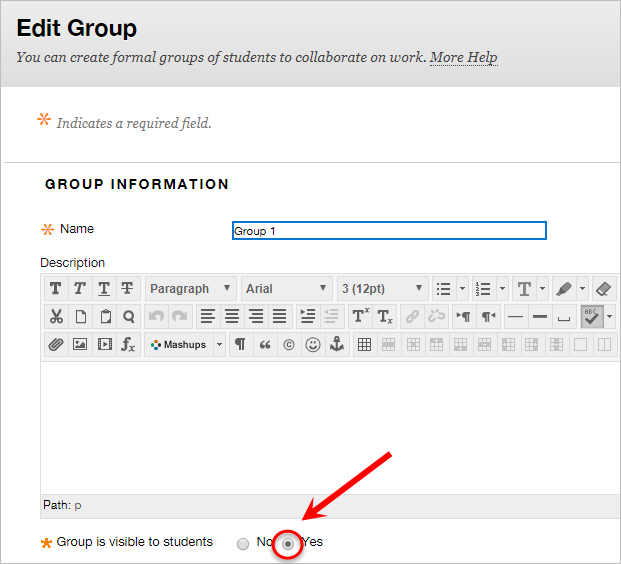Make a Group Available
You will need to make groups available before you can email students using the Send Email function.
- Expand the Users and Groups menu within the Control Panel.
- Select Groups from the dropdown menu.
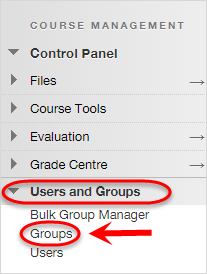
- Click on the arrow next to your chosen Group or Group Set.
- Select Edit Group or Edit Group Set Properties from the dropdown menu.
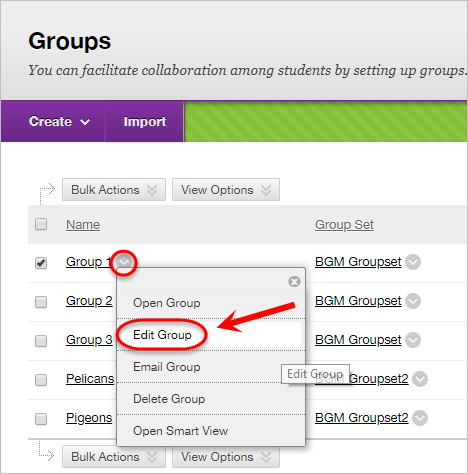
- For Group is visible to students, select the Yes radio button.
- Click on the Submit button.