Share your Echo360 video (Original)
The best way to share the videos with your colleagues is using a Collections feature.
3. Share the collection
- In the Membership tab, click on the + Member button.
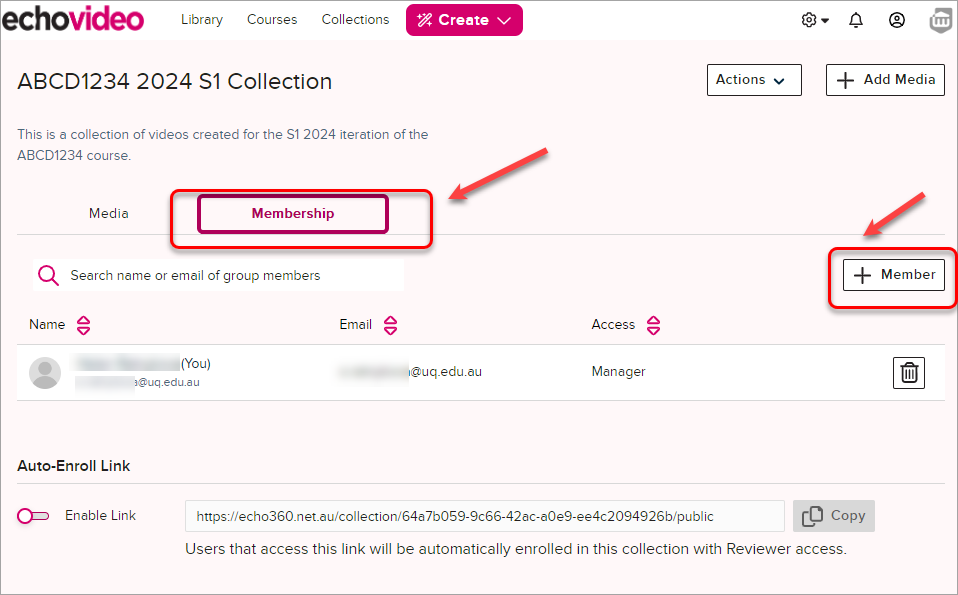
- In the Select search bar type the name of the required person.
- From the Access level drop-down list, select the access level for that person. The icons below will indicate what capabilities a person with the chosen access will have.
- Click on the Add Member button.

