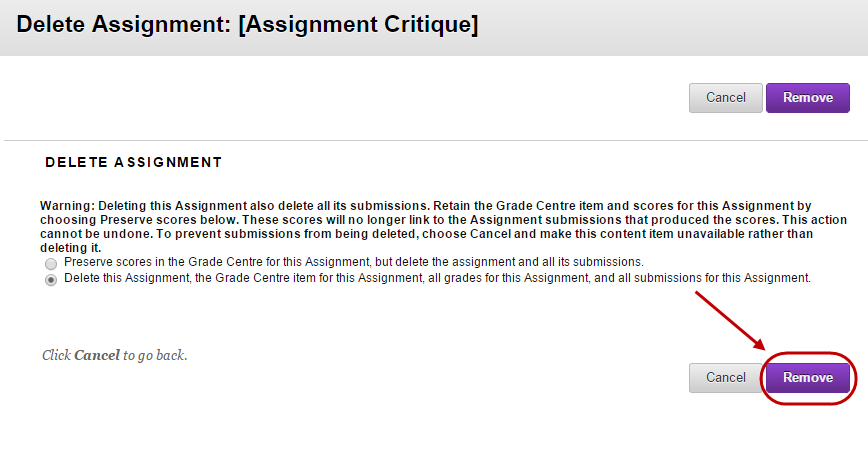Edit or Delete an Assignment
Note: You can reuse assignments in your course that have been copied from a previous semester. Refer to guide Reuse an assignment guide.
Edit an Assignment
- Hover over the assignment title.
- Click on the down arrow button.
- Select Edit from the drop down list.
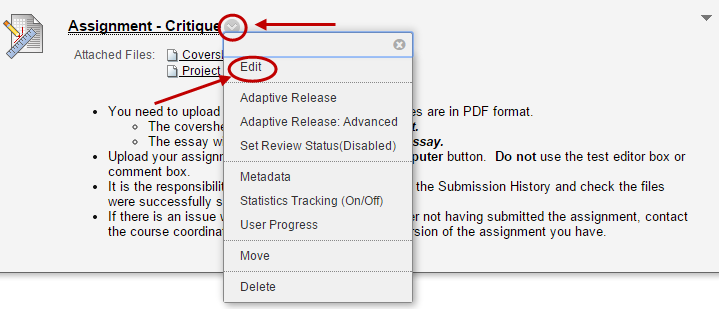
- Edit the assignment settings as required.
- Click on the Submit button.
Delete an Assignment
- Hover over the assignment title.
- Click on the down arrow button.
- Select Delete from the drop down list.
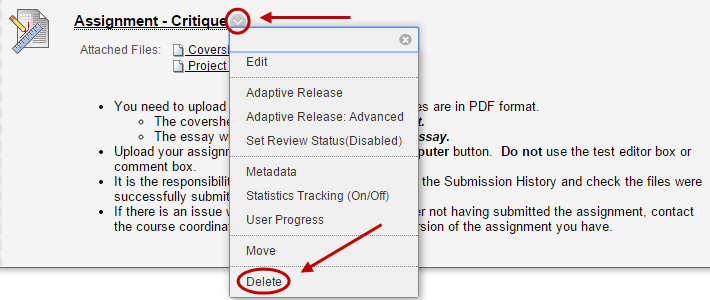
- Click on the OK button.
- If students have already submitted assignments the following screen will be displayed.
- Click on the Remove button.